Tactile Acoustic Computer Interaction System:
A new type of Graphic Access for the Blind
Blaithin Gallagher
National Council for the Blind of Ireland
P.V. Doyle House
Whitworth Road
IRL-9 Dublin, Ireland
Tel: +353/1 8307033
Fax: - 8307787
E-mail: blaithin@ncbi.iol.ie
Walter Frasch
Audiodata Medichip GmbH
Kriegsstr. 13-15,
D-68794 Oberhausen-Rhsn.
tel: + 49 7254 92377
fax: + 49 7254 5579
email: w.frasch@audiodata.de
Index
1 Summary
2 TACIS concept
3 Basic Applications
3.1 Maps
3.2 Graphics Bridge
3.3 Training Course for Graphical User Interfaces
4 User Evaluation of TACIS and Dublin By Touch
4.1 Results
5 Conclusion
6 Literature
1 Summary
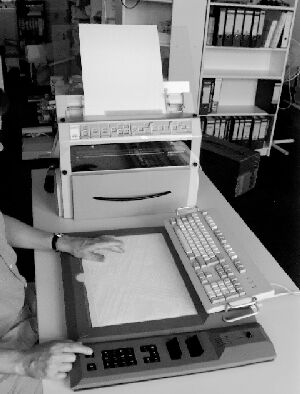 TACIS is a Tactile Acoustic Computer Interaction System. It is a new computer product, developed with the support of the European Community T.I.D.E. Programme, with special Windows software that allows blind and visually impaired users to examine graphical information using three media: tactile, "tonescapes" and speech.
TACIS is a Tactile Acoustic Computer Interaction System. It is a new computer product, developed with the support of the European Community T.I.D.E. Programme, with special Windows software that allows blind and visually impaired users to examine graphical information using three media: tactile, "tonescapes" and speech.
It provides a graphical database which associates lines, points or other objects in a graphical diagram to text and other data which can be output to the user using synthetic speech or a musical tone. In use, a raised-dot graphics output from a fast, low-noise embosser is placed on the touchpad and the user can either touch it lightly with a single finger to instantly hear a musical tone indicating the kind of object at that point, or with stronger pressure a synthetic voice provides associated data from the database. Special software prevents sound output while the user is exploring the tactile information with several fingers.
The major advances over other, older systems lies in the integration of an industry-standard graphical database and drawing system with interfaces to e.g. scanners, COREL and EXCEL software as well as in the new embosser and two-level touchpad.
TACIS was tested by users and the National Council for the Blind of Ireland, using a digital map application called Dublin By Touch. Both users and trainers saw the potential for TACIS to become an orientation aid. Both groups were also excited by the use of TACIS as an educational tool for interpreting diagrams and other graphical information.
| Top |
2 TACIS concept
Access to graphic related information is important for the educational, professional and daily life of blind people. In most cases graphics must be adapted by trained personnel to make the tactile output meaningful, with Braille text inserted to annotate different parts of the diagram. This information can clutter the output worksheet and take up too much space. One must also remember that only a small minority of visually impaired people read Braille.
TACIS has been designed for the visually impaired, regardless of computer knowledge or Braille training, as a universal Speech/Tone/-Braille/-Tactile graphics tool featuring hardcopy. The database system facilitates multi-lingual applications and can import directly CAD and DTP drawings or scanned images.
The system is shown in the above figure and consists of an IBM-compatible PC with special Windows software, the A3-sized TACIS touchpad and the TACIS Embosser. These can be positioned to suit the individual user. The TACIS Embosser is a very low-noise Braille printer with high-speed/high-resolution graphics print mode on separate sheets (paper/plastic-foil). The embossed graphics printouts are placed onto a two-level tactile touch pad which acts as the main interaction. The different finger pressures needed to activate the musical tone or the speech outputs are individually adjustable via the TACIS system software which controls the system and offers many tools to import or create new TACIS images.
A simple teaching application is an organ keyboard, embossed onto paper at 1-to-1 scale. The user can touch a 'key' to hear the note and press harder to hear the name of the note.
As a more practical example, consider an area from a TACIS map of Dublin showing a number of streets, buildings, bus stops and taxi stands. Bus stops and taxi stands may be marked by a fat dot, street centre lines as continuous raised lines on the paper. If the user slides a finger along a street line and across a bus stop then the musical tone will change instantly from that indicating a street to a new tone for the bus stop. If the user pushes down a bit harder there, then information about the bus stop times and routes is spoken. Pushing on the street centreline causes the name of the street to be spoken. The map is dynamically created from the database and can be printed out in any scale and with any objects (e.g. buildings, telephone boxes) included or excluded. Comments can be added. The database can be searched (e.g. find a bus stop nearest the train station, or find a street name) and a guiding tone can be activated to let the user 'home in' on that object.
Basic applications of the TACIS system include: maps for blind people, who need not be familiar with PCs ("Dublin By Touch"); access to standard graphics by scanning and processing and to computer graphics ("Graphics Bridge"); educational or tutoring programmes (GUI Training course).
| Top |
3 Basic Applications
3.1 Maps
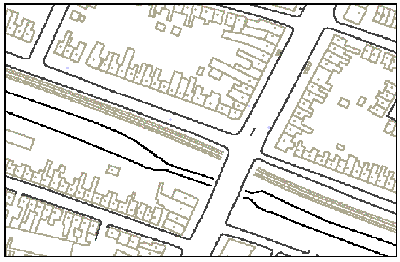 Digital maps are available for most major cities in Europe. In the TACIS application "Dublin by Touch" the users learnt about Dublin by exploring the tactile street map database.
Digital maps are available for most major cities in Europe. In the TACIS application "Dublin by Touch" the users learnt about Dublin by exploring the tactile street map database.
The coding of objects with special tones - one for streets, one for bus-stops, etc - helps the user to disting-uish details. A further improvement is to provide a number of alternative views showing only the features of interest, printed on demand.
3.2 Graphics Bridge
Computer graphics for the sighted can be transformed to the TACIS system and enriched with description information or optimised for clarity. The TACIS tools for this are called "Graphic Bridge". An example usage could be the structure of a heart in a biology lesson. In the figure shown below, the original graphic was imported directly from a Corel ClipArt object and extra text names were added. The names are shown here as printed labels, however in TACIS the labels are spoken when the corresponding object is touched, not printed or embossed (!).
This addition of extra information and selection of the tonescape sounds (indicated on the instructors screen via a color) can be performed e.g. by the teacher. Printed graphics can be scanned in and processed or a new graphic created in TACIS using a full palette of tools.
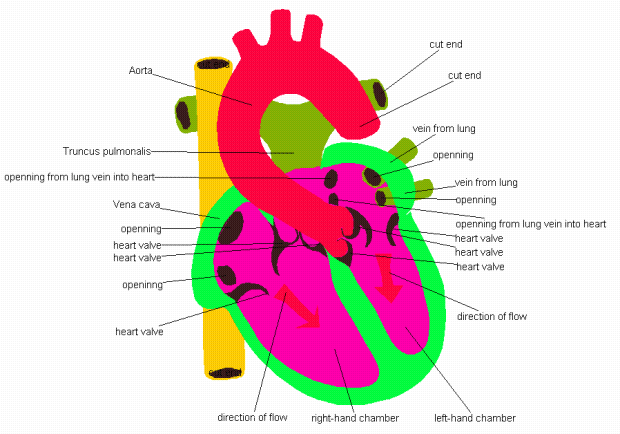
Suitably clear graphics can also be transformed into a tactile form on TACIS by blind users, with the additional information provided by a sighted person.
3.3 Training Course for Graphical User Interfaces
A training course in the Windows GUI interface was prepared as a tutorial example for enhanced tactile/tonescape material for blind people. It consists of 15 worksheets and an associated text description for the instructor. The worksheets can be used completely independently of the teacher by a student who has had about half an hour instruction in the loading of sheets in TACIS and in proper use of the tonescape/speech output. The more complex features of map exploration are not needed in this 'multi-media teaching exercise' and so do not need to be explained to the user. Instead, the user explores the sheets by touch, learning (via the speech output) how to continue and to get object-specific information on demand.
| Top |
4 User Evaluation of TACIS and Dublin By Touch
The first group of participants consisted of 16 blind and visually impaired people, all of whom were registered as legally blind in Ireland. The male - female divide was 50:50. There was a wide age spread and a variety of user occupations. Users' mobility skills varied from 'very good' to average. All users travelled outside of home alone at least once a day. Users' knowledge of Dublin city varied widely. Ten of the users were able to read Braille, and all except 2 had some computer skills.
A training programme consisting of 19 lessons was developed for Dublin By Touch and made available to all test participants in large print, audio tape and Braille. Training time on the TACIS system depended on the needs and time available to the participants, from a minimum of 2 hours to a maximum of 12 hours, spread out over a number of sessions.
| Top |
4.1 Results
All users responded positively when asked if TACIS made them feel more informed about Dublin. TACIS also gave users more confidence about undertaking a mobility route regardless of their level of mobility skills. The presentation of information in multiple layers was endorsed as very useful. Four out of the five mobility specialists in the trainers' group would use the TACIS system with a visually impaired person to plan a mobility route.
Overall users and trainers have responded very favourably to the system. However trainers did not react as positively as the users to the usefulness of the system for themselves, but thought it would be useful for a certain section of the visually impaired community. The majority of users would 'highly recommend' purchase of the system for organisations. Comparisons between various sets of users with different skills did not reveal very significant differences between any of the groups except those with or without computer skills: the latter group had more difficulty.
| Top |
5 Conclusion
Many blind and visually impaired people find that tactile information alone is not enough for interpretation of a graphic image. All of the group involved in the trial found they benefited from the audible information, which can be received and processed by the visually impaired person at a far greater speed than tactile information alone.
Despite some difficulties in the TACIS system, particularly the need for keyboard skills to use the street name search facility in "Dublin By Touch", this information access tool with database and drawing features holds great promise. The integration with standard Windows software and multi-lingual databases facilitates exchange of data and teaching material between organisations even in different countries (also via internet).
| Top |
6 Literature
Coulson, R.R.C.;Tactile map output from geographical information systems_ the challenge and its importance; I'nat Journal of Geographical Information Systems, July-Sept 1991, v5(3), pp353-360
Fanstone, Justin; GIS Europe Article: An article on the NOMAD Project, A Campus GIS for the visually impaired; Nottingham University Dept of Psychology, Blind Mobility Research Unit; http://www.psyc.nott.ac.uk/bmru/gis_europe_article.html
Holmes, Emily .; A comparison between two ways to present map information with the aid of a touch tablet for blind pedestrians; Thesis for Psychology D/20p; Uppsala University, Uppsala, Sweden, 1995
Lotzsch, J.; Computer aided access to tactile graphics for the blind.; Zagler, W, Busby, G., Wagner, R. (eds); Computers for handicapped persons. Proc. 4th I'nat Conf on Computers for Handicapped Persons, Vienna, 1994; Lecture Notes in Computer Science 860; pp 575-581
Parkes, D.; Nomad, an audio-tactile tool for the acquisition, use and management of spatially distributed information by visually impaired people; Tatham, A.F., Dodds, A.G., (eds.); Proc of the 2nd I'nat Symp on Maps and Gaphics for Visually Impaired Peple, London, 1988
| Top | | TIDE 98 Papers |
