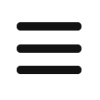The latest devices and smartphone apps that support the movement of individual who are blind and have difficulty seeing
Atsushi Harada
Visual and Hearing-Impaired Center
Sakai City Health and Welfare Plaza
1. Current mobility status of individuals with eyesight difficulties.
Mobility becomes a major obstacle for individuals with eyesight difficulties. Recently, however, new devices that center on aiding mobility, and applications (henceforth referred as aps) for aiding in walking which can be found on smartphones have been developed, announced and provided. Some assistive devices have long used sensors attached to white canes to detect obstacles and transmit the information to the user via vibrations, but the latest devices have been developed as wearable items instead of being on white canes. Also, in the last several years, the number of smartphone walking support apps has increased. There are cases where these apps are used by, not only people who have difficulty in seeing, but also those who are totally blind. Now, we will introduce what kinds of new support devices and apps are available.
2. Acquiring information from wearable devices
(1) Scotopic vision support glasses MW10
There are individuals with difficulty seeing and have night blindness that cannot get enough brightness to see in dark places making mobility troublesome. A spectacle-type device has been developed for these individuals to be used in dark places such as movie theaters and restaurants, or in dark and difficult-to-see places at night. This spectacle-type device was developed with the aim of providing a brighter view than the individual would normally get. The image captured by a small high-sensitivity camera attached to the eyeglasses is projected onto the display installed on the eyeglasses. Some, who usually couldn’t walk alone at night, say that they could walk alone with the use of the glasses. It is currently on sale, and some cities, towns and villages have designated them as a daily life tool.
(2) Ashirase
There is a three-dimensional motion sensor which can be attached inside one’s shoes. This sensor is tuned into a smartphone specialty app and is used to support walking alone. The motion sensor in the shoes and the electronic compass measure the location information, etc., and send the information to the navigation app on the smartphone while setting the movement route on the app based on the information. When approaching a corner, the device attached to the shoe vibrates and informs the user of the direction of the upcoming turn (when turning to the left, the left side of the left foot vibrates, etc.). When the user is walking it is not necessary for the individual to hold a smartphone in his/her hands because of a built-in voice which allows the user to concentrate on walking. This is currently under development with the aim of putting it on the market in 2022.
3. Using a smartphone application to acquire information
Many iPhone apps support screen reading, so even people who cannot see at all can make use of them. There are specialized apps made for individuals who cannot see or have difficulty seeing, but if the app supports only reading, then it is possible to use a general app. It seems that the apps used in movement location can be roughly divided and classified into three groups. Here are some of the ones that are actually being used. Regardless, all apps can be installed from the App Store.
(1) Route guidance support
"Google Maps" not only conveys navigation information by voice, but also vibrates to notify the user when a corner or street crossing location approaches. Also, by selecting the setting "Detailed guidance", the direction and distance will be explained and the guidance "It is only ○ meters to the next turn" will also be conveyed.
(2) Direction support
There are apps for ① Vibration Compass ② Voice Compass ③ Station Location. Map guidance often gives directions, and you can follow the appropriate route by knowing the direction from vibration or voice. In addition, the Station location app notifies the user of the direction and distance of the railway station around your current location.
(3) Information support for users’ current location
There are apps for ④ Radar Maps ⑤ iMove Around ⑥ Blind Square, etc. When you start up one of these apps, GPS will tell the user his/her current address. The user can also ascertain the distance and direction to nearby stores and facilities. By linking in with the Radar Map application, the user can also plot out a course to the desired destination. Since information on the surrounding area is provided within a set radius, many people say that it is convenient to know where stores and facilities are that are previously unknown.
4. Reading tag to get information
(1) Navilens (Photo 1)
Navilens has a tag (a color tag in the form of a QR code), and one can use it with a specialized smartphone app to read information. This tag was developed by a Spanish company and is affixed to the entrances of buildings and underground malls in Spain. Information such as name of the building, current location and surrounding information etc. can be put in the tag in advance. The advantage of this tag is its speed in reading. When the user starts up the app and moves his/her smartphone left or right, if there is a Reading tag, information will be read instantly and will be announced to the user by voice. Information can be recognized even from a distance and if the tag is large, it can be read even at a distance of 15 meters. Since the information is explained in the language of the smartphone’s user, one can also use it when going overseas as a tourist. It has been introduced in some areas of Japan, but it is expected to spread in the future.
(2) Coded Braille block (Photo 2)
It is a system similar to NaviLens, but an individual can get information by putting a mark such as a black circle or a triangle on the Braille block and then reading it with a smartphone. The user can listen to the explanation from one’s location to the destination and can then obtain guidance information with higher accuracy than the GPS level. This Coded Brail block was developed in Japan and is currently installed in some areas of Kanazawa City so one can experience it. This device is also expected to spread in the future.

Photo 1 Reading tags with the Navilens app

Photo 2 Coded Braille block
5. Summary
Although new devices are appearing one after another, we have not yet reached the point where one can move freely with just one device. In addition, it is still necessary to use this device in-tandem with a white cane. However, if even more accurate devices come out in the future, it will be much smoother to move to the destination. We have high hopes for future technological advances that individuals who cannot, or have difficulty seeing will be able to explore new places and enjoy walking while checking out new surroundings.
* App production company introduced in the text
① Vibration Compass / Amedia Corporation
② Voice compass / Yoshiyuki Koyanagi
③ Station Location / ASS Ltd.
④ Radar maps / Yoshiyuki Koyanagi
⑤ iMove around / Retina Italia Onlus
⑥ Blind Square / MIPsoft