Web Posted on: December 17, 1998
WEB SEARCH AND ORIENTATION WITH BROOKESTALK
M. Zajicek
C. Powell, C. Reeves
School of Computing and Mathematical Sciences
Oxford Brookes University
Headington Campus
Gipsey Lane
Oxford, OX3 OBP UK
Tel: +44 1865 483683
Email: mzajicek@brookes.ac.uk
Royal National Institute for the Blind
224 Great Portland Street
London, WIN 6AA, UK.
Tel: +44 171 388 1266
Email: creeves@rnib.org.uk
Introduction
At the Speech Project at Oxford Brookes University we have built a Web navigation tool, for the blind and visually impaired, called BrookesTalk that employs Information Retrieval and Natural Language Processing techniques to summarise a Web page for quick orientation [4].
This paper describes the facilities offered by BrookesTalk, focusing particularly on its search facility and text display, both of which we believe are unique among such Web browsers.
About BrookesTalk
BrookesTalk is a small speech output browser which is independent of visual browsers and also independent of text to speech software applications as it uses Microsoft speech technology.
It includes the functionality of a standard Web browser for the blind such as pwWebSpeak(() in that it can break up the text part of a Web page into headings and links and read out paragraphs etc. However the main aim is to provide a search and orientation tool for blind users in the form of a virtual toolbar of functions that will provide different synopses of a Web page to help the user decide whether it will be useful to them or not.
Users can select from a menu of list of headings, list of links, list of keywords, list of bookmarks, a summary of the page and an abridged version of the page. They can also reach and read out chunks of text which are organised hierarchically under headings. It is expected that the user will pick tools from this virtual toolbar which suit the particular Web page or Web site they are visiting.
It is important for blind or visually impaired people to co-work with sighted users for integration into the workforce. In addition people with residual sight need to use all senses that can help them. For this reason we have included different visual representation of the Web page as a facility in BrookesTalk. A standard visual browser runs concurrently and there is also a large text display of the spoken output as shown in Figure 1.
Keywords are words which are calculated to be particularly meaningful within the text and are found using Information Retrieval techniques based on word frequency [1], [2], [3] together with Natural Language Processing techniques such as word relationships and anaphora resolution.
Abridged text is formed from a collection of sentences which contain key trigrams [5],[6].
The summary of the page gives author defined keywords, the number of words in a page, the number of headings and the number of links.
The configurable text window
BrookesTalk features an enhanced large text window shown in Figure 1 below.
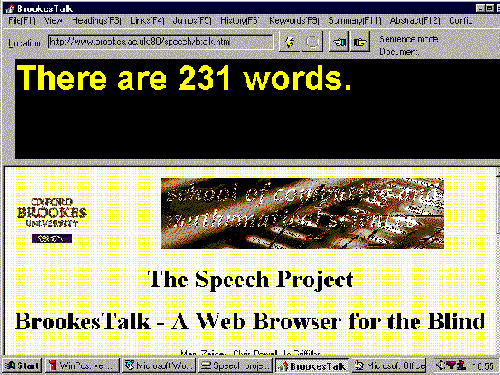
We have arranged the display to avoid the difficulties some people have with scanning along lines of text. Users can choose to have the spoken output presented, in the text window, as a sentence that they can scan themselves, or presented so that each spoken word appears in the same position. The text can then be read simply by looking at one point on the screen. Text can also be configured to different font, size, colour and background colour, and the size of the text window can be adjusted.
The search facilityThe search facility allows users to choose from four search engines and input a search string. On F2 press the search dialogue begins. Users can tab between the elements of the search dialogue and the system tells them the options available. These are the text box for query entry, choice of search engine, and review, search and cancel options. When a search has been submitted, the standard results page can be seen in the visual browser and the function keys can be used to speak out the links which are, in effect, the results of the search.
Conclusion
We continue to implement facilities to help blind and visually impaired people keep up with Web use. Scanning and searching are crucial and we will continue research in this area.
Our pilot studies have shown that when moving round the web users are applying conceptual models concerned with type of page (home page or end of site page), and type of site (entertainment, research etc) to decide which BrookesTalk scanning facility is most useful. We aim to investigate this aspect further.
References
[1] Luhn, H. P. The automatic creation of literature abstracts. IBM Journal of Research and Development, 2, 159-165. 1958
[2] Porter, M. F. An algorithm for suffix stripping. Program Automated Library and Information Systems, 14 (3), 130-137. 1980.
[3] Rose, T., and Wyard, R. A Similarity-Based Agent for Internet Searching. in Proceedings of RIAO'97. 1997.
[4] Zajicek M., Powell C., Reeves C., 1998, 'Orientation of Blind Users on The World Wide Web' in 'Contemporary Ergonomics 1998' (ed. M. Hanson)
[5] Zajicek M., Powell C. and Reeves C. 1998, 'A Web Navigation Tool for the Blind' Proc. 3rd ACM/SIGAPH on Assistive Technologies, California.
[6] Zajicek M., Powell C., Reeves C., Griffiths J., 1998, 'Web browsing for the visually impaired', IFIP/ICCHP'98 6th Int. Conf. on Computers Helping People With Special Needs, Vienna Budapest
