Presentation of Checklist Access to libraries for Persons with Disabilities-IFLA Conference 2005 2/2
Gyda Skat Nielsen
and Birgitta Irvall
Department for persons with reading and hearing disabilities
- * A centrally located department with talking books and other materials for persons with reading disabilities
- * A colored (yellow for visibility) tactile line leading to this special department
- * Clear signs
- * Comfortable seating area with bright reading light
- * A tape recorder, CD player, DAISY player and other equipment to complement the audiovisual collection
- * Magnifying glass, illuminated magnifier, electronic reader or closed-circuit television (CCTV)
- * Computers with screen adapters and software designed for persons with reading and cognitive disabilities
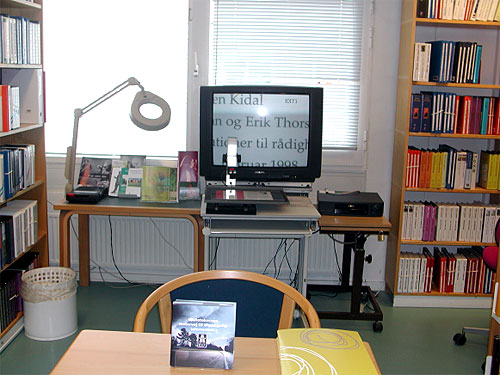
Media formats
- * Special media formats for persons with disabilities
- * Computers
Special media formats for persons with disabilities
- * Talking books, talking newspapers, and talking periodicals
- * Large print books
- * Easy-to-read books
- * Braille books
- * Video/DVD books with subtitles and/or sign language
- * E-books
- * Tactile picture books
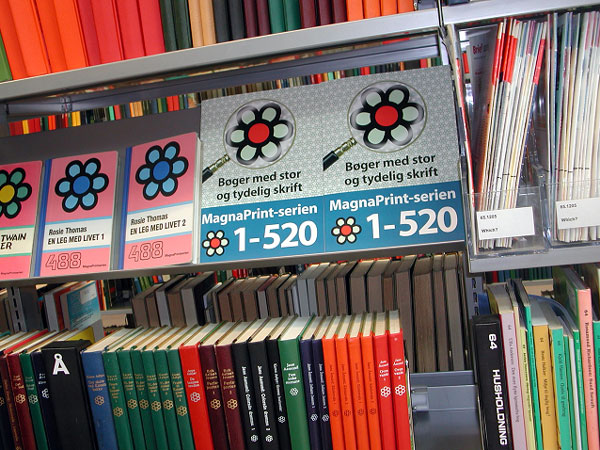




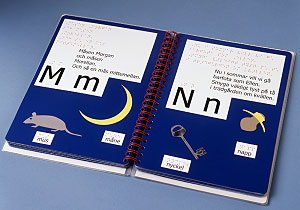
Computers
- * Designated computer workstations adapted for patrons in wheelchairs
- * Adaptive keyboards or keyboard overlays for users with motor impairments
- * Designated computers equipped with screen reading programs, enlargement, and synthetic speech
- * Designated computers equippped with spelling, and other instructional software suitable for persons with dyslexia
- * Technical support for computers (on-site, if possible)
- * Staff capable of instructing customers in the use of computers
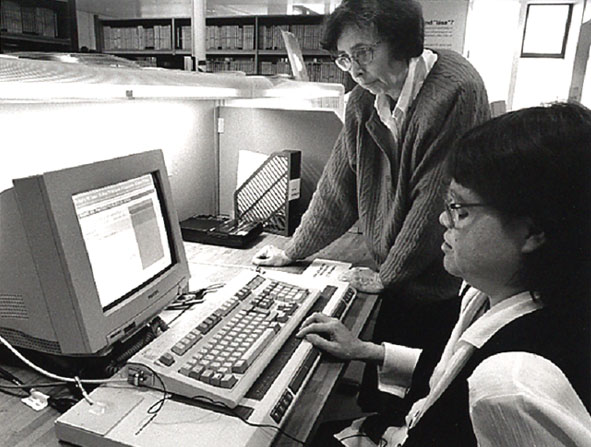
Service and communication
- * How to train staff
- * Special services to patrons with disabilities
- * How to provide information to patrons with disabilities
- * How to make information easy to understand
- * Website
- * How to cooperate with disability organizations and individuals
How to train staff
- * Invite persons with disabilities to staff meetings to talk about their needs as library users
- * Distribute e-mails and/or other information to staff on a regular basis about library services to specific disability groups
- * Include information about services to special user groups in orientation/orientation package for new staff
Special services to patrons with disabilities
- * Home delivery service to persons who are not able to come to the library
- * Outreach services to persons in institutions and care facilities
- * Reading service for patrons with reading difficulties
- * Regularly scheduled consultations for persons with reading disabilities


How to provide information to patrons with disabilities
- * For visually impaired persons
- * For deaf or hearing impaired persons
- * For persons with reading difficulties
- * For persons with physical disabilities
- * For cognitively disabled persons
| Disability groups | Large print | Tape/DAISY CD/DVD | Braille | Website | Videos with subtitles and/or sign lang. | Text telephone | Easy-to-read |
| Visually impaired | × | × | × | × | |||
| Deaf and Hearing impaired | × | × | × | × | |||
| Reading difficulties | × | × | × | × | |||
| Physical disabilities | × | × | |||||
| Cognitively disabled | × | × | × |
How do you make information easy to understand?
- * Write clear and concise short sentences
- * Avoid foreign words
- * Insert ample white space between paragraphs and text blocks
- * Include illustrations on same page as accompanying text
- * Use dark text on white or light colored background
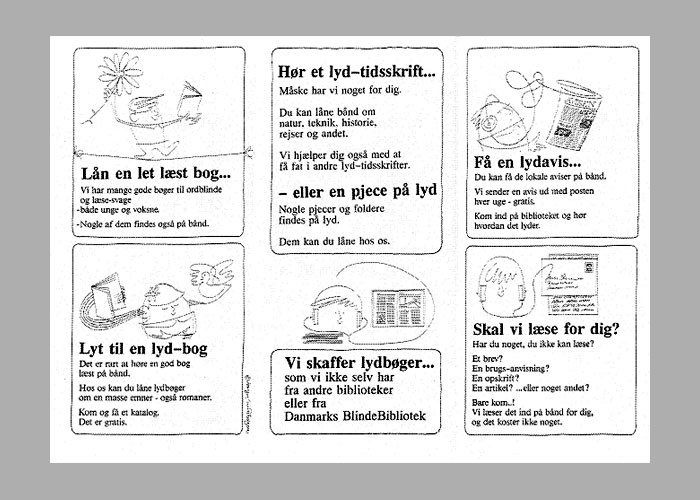
Website
- * Make the design logical and easy to navigate
- * Make the children's webpage accessible
- * Provide software to enlarge text, change font and contrast, length of lines, and spaces between lines
- * Give alternative formats to -pdf and.doc -preferably unformatted text (.txt)
Website 2
- * Separate contents from design - use style sheets to guide presentation and layout
- * Include search capability on your website
- * Avoid frames and tables
- * Avoid moving figures and texts
- * Use relative measurements for text
- * Accompany audio with text
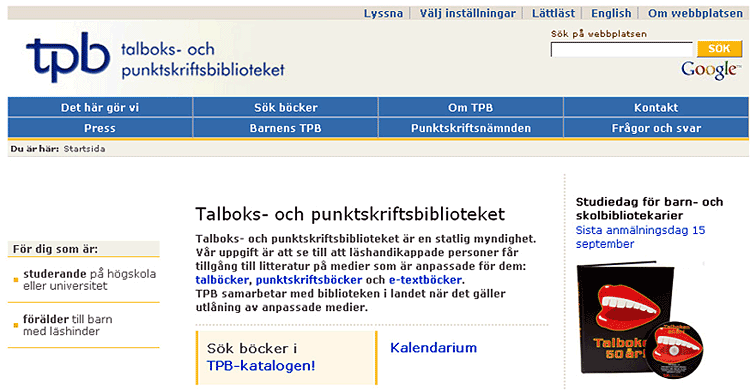
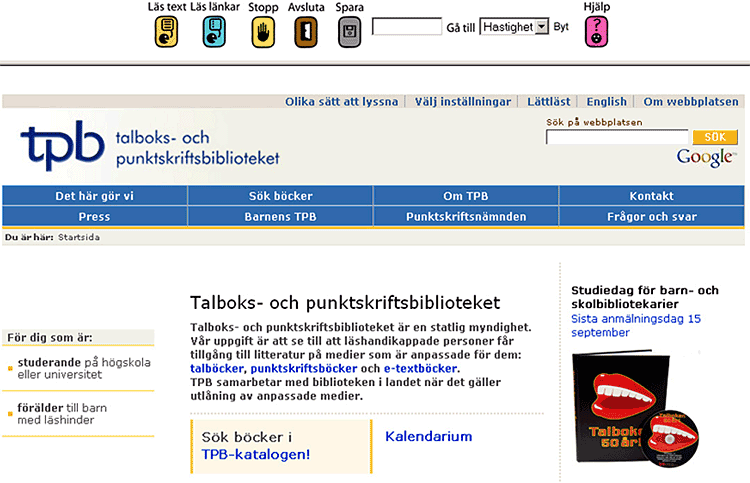
How to cooperate with disability organizations and individuals
- * A formal invitation to cooperate on various projects
- * A joint "brain storming"meeting
- * Planned activities in the library
- * Regular meetings with organizations and/or individual patrons to discuss future initiatives
- * Instruction for patrons with disabilities on how to use the library, computers etc
- * Discussion groups, joint development projects, joint media contacts

E-mail adresses to authors
Gyda Skat Nielsen
E-mail: gskatn@mail.dk
Birgitta Irvall
E-mail: birgitta.irvall@tpb.se
